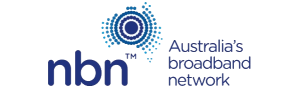
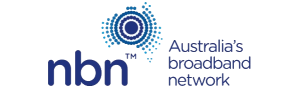
This website is designed to run on a Windows laptop or desktop computer, it should run on a tablet or mobile phone but where it says "click" - tap instead. I'm not sure about Apple computers, I do not have any of their products to test with.
Go to Google Maps and search for your address, switch to satellite view (click box bottom left) and locate the property where antenna will be located, zoom in and click where you want antenna installed, latitude/longitude coordinates display at the bottom of the screen, click on latitude/longitude coordinates and it will display on the left side of screen, you can copy the latitude/longitude coordinates (line beginning with a minus sign) to clipboard.
Go to the ACMA website and click the ☰ at the left side of the screen, click Filter by Site Attributes and type NBN in top rightmost box, click Return to Map at the top left of the screen. Wait for revolving circle next to Loading sites to stop.
Paste latitude/longitude coordinates in the search box top left and press Enter, zoom in/out so that towers display and it will display the number of NBN towers at the top of screen and as • on the map.
Click on the NBN tower closest to your property, a menu displays, select Elevation Profile. This draws a blue line to your property and below an elevation profile showing a red line from tower to property, if there are any hills between tower and property or it's more than 14km away (distance from the tower is shown on elevation profile) Fixed Wireless cannot be installed. If signal from the NBN tower you have selected does not give line-of-sight try another tower.
If elevation profile shows no obstructions and you are less than 14km away take a screenshot (in Windows either use the use Snipping Tool which is included with Windows 10 OR select window displaying map, press Alt+PrtScn key (this will copy only the current window to Clipboard, not the whole screen), run Paint or Paint 3D and click Paste button, crop as required then save as a jpg or png file).
Telephone NBN on 1800 687 626 between 8am and 7pm EST Mon to Fri and explain currently you are assigned as Sky Muster and you want NBN to reclassify you as Fixed Wireless, you have a map and elevation profile from the ACMA website showing there are no obstruction from tower to your property. Have the following details ready:
• wireless tower used above on ACMA website
• distance from tower to your property
• latitude/longitude coordinates of your property
OR
if you prefer, ask for an email address to send them details and map, a sample email is below.
Can you please confirm that I can receive Fixed Wireless and contact me again when you have updated your database as I cannot place an order with an ISP until you update your database.
If NBN say you can receive Fixed Wireless (they emailed me) you have to wait until they update their database (I had to wait about 2 months) before you can place an order with an Internet Service Provider (ISP), to check if database has been updated go to the NBN website, search for your address and it will say Technology used in your connection - nbn™ Fixed Wireless. To see ISPs in your area click the link View providers in your area. Alternatively use a comparison website to find the ISP you want by providing parameters such as price, data allowance, included Home & Mobile phone, speed etc. Some of the most popular comparison sites are WhistleOut Compare Broadband iSelect Finder.com.au - unfortunately until NBN update their database it will only show Satellite packages for your address. There are other comparison sites, Google to find more. Not all ISPs are on every comparison site, probably because they have to pay a fee or commission.
Although there are no hills blocking the path from the tower to your property, other factors may stop the signal such as trees, before installing the NBN equipment the installer will test the signal strength.
 NBN Fixed Wireless Fact Sheet - Click to Download (654 KB )
NBN Fixed Wireless Fact Sheet - Click to Download (654 KB )
 NBN Fixed Wireless User Guide - Click to Download (8.30 MB)
NBN Fixed Wireless User Guide - Click to Download (8.30 MB)
www.alan-clarke.xyz/nbn/
Apr 2021